
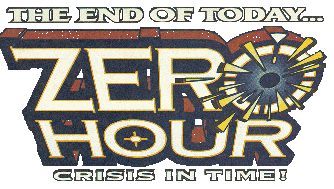


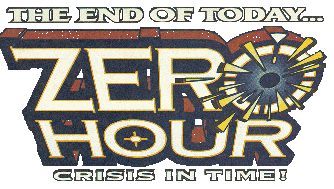

For some people, however, this wasn't enough. The MUDs were extremely limited in that they didn't allow a lot of dynamic character interaction. They were restricted to simple commands, which basically was more like playing a computer RPG game than real "role" playing.
To solve this problem, gamers developed the MUSH -- Multi-User Shared Hallucination. The purpose of a MUSH is to assume a role and to act it out, moreso than to go around and kill things.
A MUX is a more recent version of a MUX. The code is somewhat more streamlined than previous systems of MUSH.
| Ewan Telnet | Freeware/Shareware raw telnet program. |
| SimpleMU* | Freeware/Shareware MU* client |
| MUSHClient | Shareware MU* client -- link recently updated |
| Pueblo | Freeware MU* client. Recommended for advanced users. Allows you to incorporate and utilize HTML-like code. |
Once you have an appropriate telnet or MU* client, enter the address for Zero Hour MUX. The address consists of the host site, and then the port number:
Once you connect, there will be other commands which will prove useful. They're listed on your login screen, and also below. They can be used to look up information on the MUX, and also to communicate with other online members of the MUX.
| " | Enables you to speak. For example, type: "Hello. |
| HELP | For a list of furthur topics. +HELP for Globals. |
| NEWS | Gives you info about playing the game. |
| NEWS NEWBIE | Gives specific information for new players. |
| 'p' or 'page' | Sends a message to a player. Example: p Preacher=Hello. |
| g | Allows you to speak on the Guest channel. Ex: g Hello! |
| +features/avail | Shows you a list of open features. |
Please review the help and news information before contacting staffers with questions.
If you still have questions, then by all means ask them. We were all new once, and there's no reason to feel embarrassed about not completely understanding the MUX system. It's not the easiest thing to do initially.
The webmaster of Zero Hour can be contacted at zerohourmux@hotmail.com. Please contact me with any errors or problems.